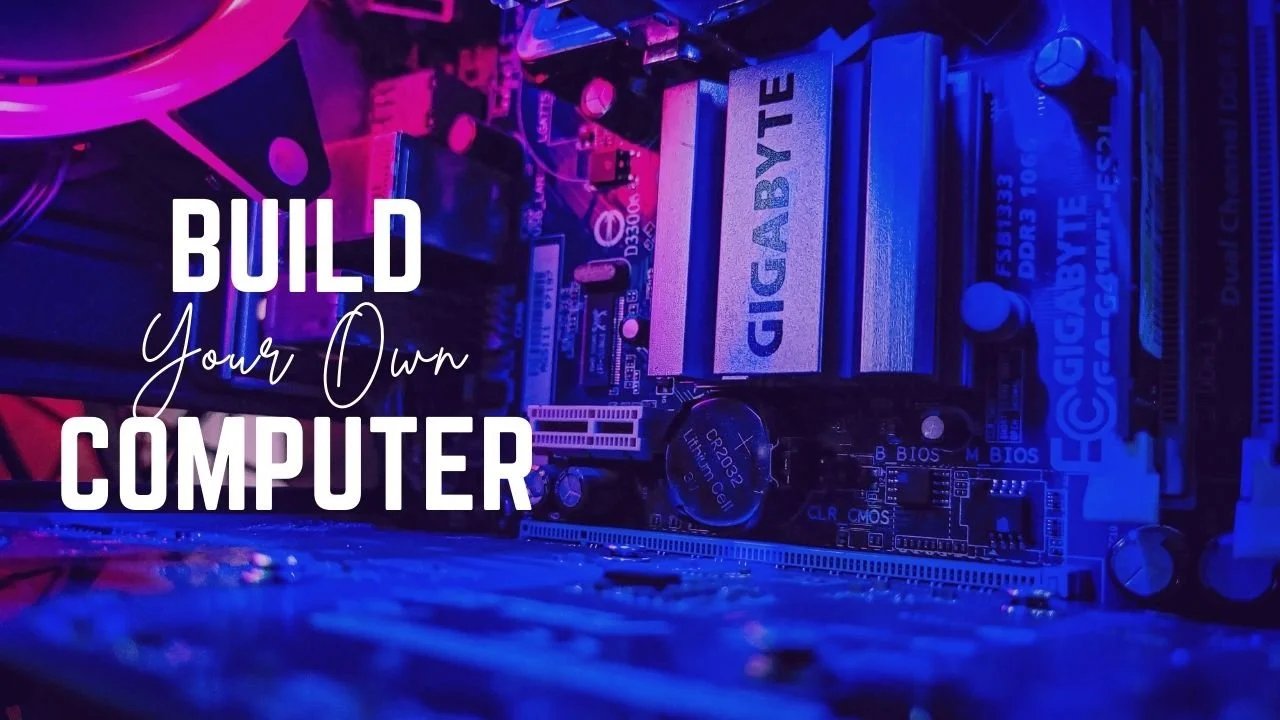-
There is something extremely satisfying about working, or gaming, on a PC that you built from the ground up, and that is exactly what this course teaches kids to do. For the budding engineer, this “hands on” course is a must, as they will learn how the parts of a computer work, in a theoretical sense, but will also get to touch and install each component, one at a time. Building a computer is step one, and even a “rite of passage,” for most computer engineers, and this course helps to facilitate that first step.
(Note: You must find/buy your own computer parts for this course, but we guide you on that as well.)
Recommended Ages: 12 and Up
Recommended Number of Credits: 5- (equivalent to one semester)
-
1. The Basics
1.1 Why Build a Computer?
1.2 Which Types of Computers Can Be Improved/Built?
1.3 Hardware Companies
1.4 Tools and Tips of the Trade
2. The Components and Building Your Rig
2.1 Motherboard
2.2 CPU
2.3 RAM
2.4 Power Supply
2.5 Case
2.6 Storage
2.7 Graphics Card
2.8 Cooling
3. Putting it all Together
3.1 Unboxing the Parts
3.2 Installing the CPU
3.3 Installing the Cooler
3.4 Install the RAM
3.5 The Anatomy of the Case & Installing the PSU
3.6 Installing the IO Shield & the Motherboard
3.7 Installing the Hard Drive & the Graphics Card
3.8 Powering the Parts & Connecting the Headers
3.9 Done - a New Computer!
4. The Peripherals
4.1 The Monitor
4.2 Keyboards
4.3 The Mouse
4.4 Speakers
4.5 Headset/Microphone
4.6 Networking: Wire(less)
5. Your Perfect Computer
5.1 Choosing an Operating System
5.2 Students & Casual Users
5.3 Gamers
5.4 Youtubers & Videographers
-
This course is an "intro to" type of course that really sheds light on the value of starting and running a nonprofit, on both the founder, and on the world. Along with a description of what it is like direct a nonprofit, the course also includes the nuts and bolts of how exactly to get a nonprofit up and running, how to stay compliant, as well how to fund raise and to thrive.
Our kids/students should not assume that the only way forward is to prepare for a job, but rather, that they can direct their own future while making a significant positive impact on the world around them. This course both emboldens students, and teaches students, exactly how to do so.
-
1. What is a Nonprofit
1.1 Nonprofits Explained
1.2 The Pros and Cons of Starting a Nonprofit
1.3 Nonprofit Revenues, Expenses, & Taxes
1.4 How Difficult Are Nonprofits to Start and Run?
1.5 The Mission of the Nonprofit
2. Types and Examples of Nonprofits Today
2.1 General Stats and Info
2.2 Ideas for Nature and Animals Nonprofits
2.3 Ideas for Hunger-related Nonprofits
2.4 Ideas for Education-related Nonprofits
2.5 Ideas for Children and Teen-related Nonprofits
2.6 Ideas for Elderly-related Nonprofits
3. Getting Started
3.1 Choosing a Name
3.2 Choosing the Type of Nonprofit
3.3 General Path (to Nonprofit Status)
3.4 Creating the Board of Directors
3.5 EIN and Bank Accounts
3.6 Staying Compliant (legal)
3.7 Tax Returns
4. The Teams (Roles and Responsibilities)
4.1 The Incorporator/Founder
4.2 The Directors
4.3 The Officers and Employees
4.4 Members and Volunteers
4.5 Lawyers and Accountants
5. Raising Money and Growing
5.1 Grants
5.2 Gaming and Fundraising Events
5.3 Using Technology for Fundraising
5.4 Corporate Sponsorships
5.5 Selling a Product or Service
5.6 Celebrity Endorsements
-
If any course could epitomize our mission at Nexbooks,of making learning relevant and applicable to real life, this course is it. A common complaint that young adults express is "how come I didn't learn about that in school?" Well now, kids can and are learning about "adulting," from early on. From career and taxes, to loans and citizenship, this course breaks down what everyone should know in adulthood, and is presented in a way that anyone can understand. You might find parents eavesdropping on their kids during this class...as many of us adults are still sorting out some of this stuff out. Enjoy.
Recommended Ages: All ages
-
1. Money
1.1 Types of Income
1.2 A Job vs. Owning a Business
1.3 Understanding Your W4 & Pay stub
1.4 Investing
1.5 How to Build Real Wealth
1.6 Taking Out Loans
1.7 Budgeting
2. Career
2.1 A Career vs. a Job
2.2 Two Year Colleges Explained (Community College)
2.3 Four Year Colleges Explained
2.4 Trade Schools Explained
2.5 Resumes & Interviews
2.6 Entrepreneurship
2.7 How to Start or Buy a Business
3. Taxes, Insurance, & Bills
3.1 What are Taxes
3.2 Tax Returns
3.3 What is Insurance?
3.4 Common Adult Bills
4. Home & Happiness
4.1 Owning vs. Renting a Home
4.2 How to Rent a Home
4.3 How to Buy a Home
4.4 Success
4.5 Mentors & Advice
6. Voting & Citizenship
5.1 U.S. Political Parties Explained
5.2 The Electoral College
5.3 How to Register and Vote
5.4 Local, State, & Federal Elections
5.5 Affecting Change
-
There is a misconception that investing is an “adult thing,” as it has not been meaningfully offered in our middle and high schools. Well, those days are gone. In this course, Nexbooks has broken down everything from buying stocks on popular trading platforms, like Robinhood and Ameritrade, to ETFs, Futures Contracts, and even retirement accounts. Investing is a lifelong activity, like fitness or learning, and with this course, students will understand both how its done, and its importance. As promised, this course goes a long way in supporting our mission of making school “relevant and fun again," and we hope your student loves it!
-
1. What is Investing
1.1 What is Investing
1.2 Assets vs. Liabilities
1.3 Calculating ROI
1.4 Hedging Against Inflation
1.5 The Time Value of Money
1.6 Capital Gains vs. Dividends
1.7 Tax Advantages of Being an Investor
2. Stocks
2.1 What are Stocks
2.2 How to Buy or Sell a Stock
2.3 Ways to Analyze a Stock
2.4 Dividend Paying Stocks
2.5 Growth Stocks
2.6 Stock Investing Strategies
3. Bonds
3.1 What is a Bond?
3.2 Types and Categories of Bonds
3.3 How to Buy or Sell a Bond
3.4 Ways to Analyze a Bond
3.5 Bond Ratings
3.6 Bond Investing Strategies
4. Investment Packages
4.1 Mutual Funds
4.2 ETFs
4.3 Index Funds
4.4 REITs
4.5 Retirement Accounts
5. Other Investments
5.1 Futures Markets
5.2 How to Buy and Sell Futures Contracts
5.3 Cryptocurrencies
5.4 How to Buy and Sell Cryptocurrencies
6. Real Estate
6.1 How Rental Real Estate Works
6.2 Residential Real Estate
6.3 Commercial Real Estate
6.4 Tax Advantages of Owning Rental Properties
-
In school, kids are constantly being told what it takes to “get a job.” What if they learned what it took to “create a job?” That is exactly what this course sets out to do. You’re never too young to start your own business, and in this course, kids will learn the nuts and bolts of starting and running a business. Aside from being extremely practical, this class is super fun, and gets kids thinking like entrepreneurs, rather than employees!
Recommended Ages: All ages
Recommended Number of Credits: 5- (equivalent to one semester)
-
1. Why Start a Business?
1.1 A business vs. a Job
1.2 What you Love
1.3 Set Your Own Schedule
1.4 Fix a Problem in Your Community (or the World)
2. Business Formation
2.1 Business Ideas
2.2 Product vs. Service
2.3 Making a Plan
2.4 Picking a Name
2.5 Forming the Entity
2.6 Opening a Bank Acct. (for a Sole Proprietorship)
3. Spreading the Word (Marketing)
3.1 Your Website
3.2 Word of Mouth
3.3 Traditional Advertising
3.4 Referral Programs
3.5 Online Marketing
4. Collecting Money
4.1 Setting Up a Fee Structure
4.2 Creating an Invoice
4.3 Types of Payment
4.4 Bookkeeping
4.5 Understanding Taxes
5. A Mature Business
5.1 Hiring Help
5.2 Raising Prices
5.3 Reinvesting in the Operation
5.4 An Exit Strategy
-
There is something so inspiring about having an idea for a material object, and then designing and printing it into the world. This course is the ultimate "intro to," and allows students to go from "no experience," to printing actual/cool inventions. 3D printing is where creativity and tech meet, and this course is super fun for techy kids, and creative kids alike.
Recommended Ages: 5-12th Grade
Recommended Number of Credits: 5 credits
-
1. The Basics
1.1 What is 3D Printing?
1.2 What is 3D Printing Used For?
1.3 Different Types of 3D Printers
1.4 How They Work
1.5 How Do They Compare?
2. Know Your Printer
2.1 Safety
2.2 Maintenance: General & Print Bed
2.3 Maintenance: Nozzle & Filament
2.4 Terminology
3. Printing Materials
3.1 Common Filament
3.2 Exotic Filament
3.3 Fun/Other Filaments
3.4 Resin
4. The Digital Model
4.1 Shared Designs
4.2 Scanning & Copying
4.3 Design Your Own Model - CAD
4.4 Slicers & File Types
5. Preparing the Model
5.1 Supports & Orientation
5.2 Layer Height
5.3 Infill
5.4 Skirts, Brims, & Rafts
5.5 Shells Thick
5.6 Nozzle Size & Type
6. Printing Your Product (Different Techniques)
6.1 Model 1 (No Special Techniques)
6.2 Model 2 (Supports & Orientation)
6.3 Model 3 (Fine Detail)
6.4 Model 4 (Brims, Rafts)
6.5 Model 5 (Extra Strength)
6.6 Finishing Touches - Post Processing